



Geodesic Distance
When the current selector of a command accepts the selection of facets, the Geodesic Distance command (  ) will be contained in the context menu displayed by right-clicking.
When you select the Geodesic Distance command, the cursor immediately changes to
) will be contained in the context menu displayed by right-clicking.
When you select the Geodesic Distance command, the cursor immediately changes to  .
.
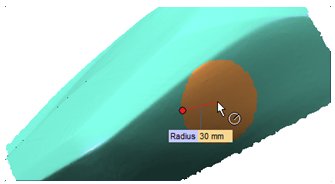 |
Picking a facet of the mesh, the connected facets will grow the selection if they are not farther than a given geodesic distance of the mesh from the picked point on facet. The geodesic distance value can be changed by dragging the Radius handle. This handle can be shown or not using Show Geodesic Distance option in the context menu. |
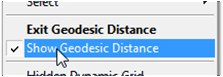 |
To confirm the selection you have performed, double-click in an empty zone of the graphics area or right-click and select Exit Geodesic Distance. As soon as the selection is completed, a preview of the result will be displayed. You can then start the Geodesic Distance command again in order to modify your selection. |
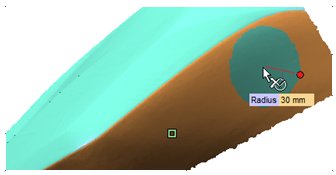 |
If you press <CTRL> the cursor changes to  . Then if you pick a facet, a removal mesh zone is defined by geodesic distance and the facets inside this zone are removed from your selection. . Then if you pick a facet, a removal mesh zone is defined by geodesic distance and the facets inside this zone are removed from your selection.
|